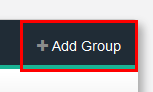How do I create a Group?
This guide will show you how to use Groups within Via® to save time adding members onto Boards.
Step-by-Step
- Go to the Admin Dashboard
- Click on the "Groups" button in the Admin Menu
- Click on "+ Add Group" in the top right corner of the Groups Section
- Enter in the group name and Click Save.
, multiple selections available,