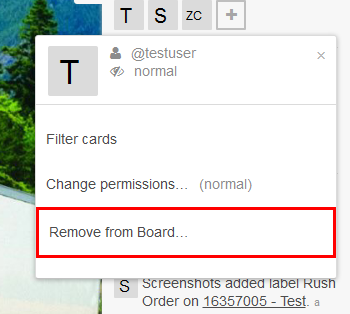How do I remove members from a board?
This guide will show you how to remove members from a Board.
Step-by-Step Guide
- On the sidebar Click on the users avatar that you wish to remove from the board.
- Click "Remove from Board..."
- Confirm that you wish to remove the user from the member list.
, multiple selections available,