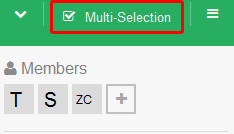/
Multi-Selection
Multi-Selection
The Multi-Selection tool is used to select multiple Cards to be move at once.
Using Multi-Selection
- To use Multi-Selection click the Multi-Selection button in the top right corner of the screen.
- Select the Cards that you would like to move by clicking the checkbox to the left of the Cards.
- Click and drag any of the Cards that you selected and they will be grouped together. Drag them to the desired list and drop them.
Multi-Selection Video
Related content
How do I move Cards?
How do I move Cards?
More like this
Merging Cards
Merging Cards
More like this
Multi-Sélection
Multi-Sélection
More like this
Filtering
Filtering
More like this
How do I edit a Card?
How do I edit a Card?
More like this
How do I create a Card?
How do I create a Card?
More like this