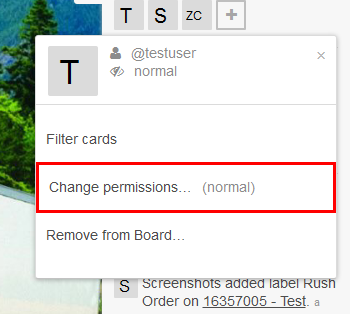This guide will show you how to change a members permissions on a Board.
Step-by-Step Guide
- On the sidebar click on the users avatar that you wish to change permissions to on the board. Note that you will only be able to change a users permission if you are an administrator on the board you are working on.
- Click "Change permissions..."
Click on the permissions that you would like the member to have
Click here if you would like to learn how to edit permission types or add your own customer permissions.