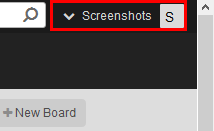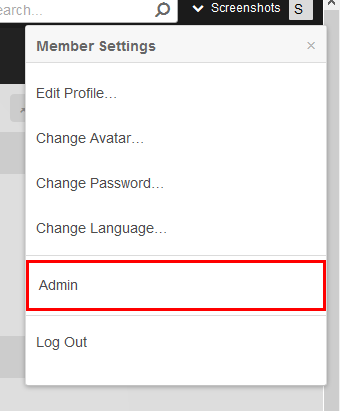This is a step-by-step guide on how to find where the Admin Dashboard is.
You must be a Via® admin in order to create new users!
Step-by-Step
- Click on your Username or Avatar in the top-right corner of your screen.
- Click on "Admin" in the Menu that appears