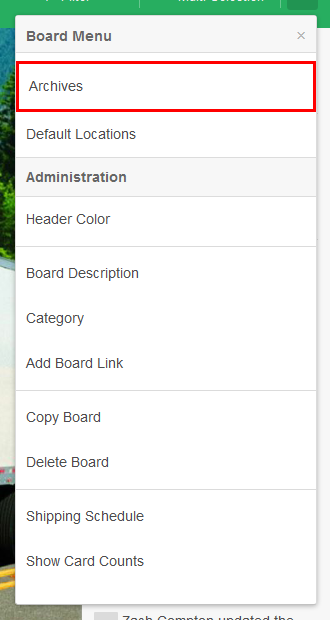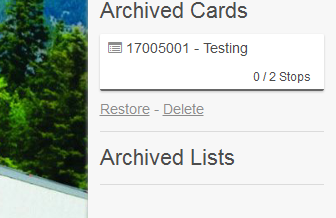This guide will show you how you can delete Archived Cards from the Archived list.
Step-by-Step Guide
- Open a Board.
- Click the Menu Icon in the top right corner.
- Click on "Archived Cards"
- Find the Archived Card that you would like to delete
- Click "delete"