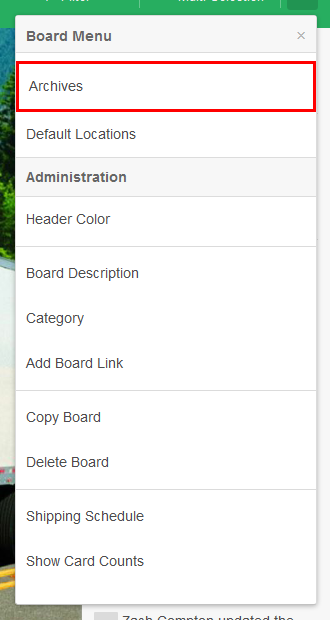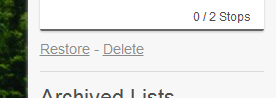This guide will show you how you can restored Archived Cards back into their lists.
Step-by-Step Guide
- Open a Board.
- Click the Menu Icon in the top right corner.
- Click on "Archived Cards"
- On the sidebar, look for the card that you want to restore.
- Click "restore"