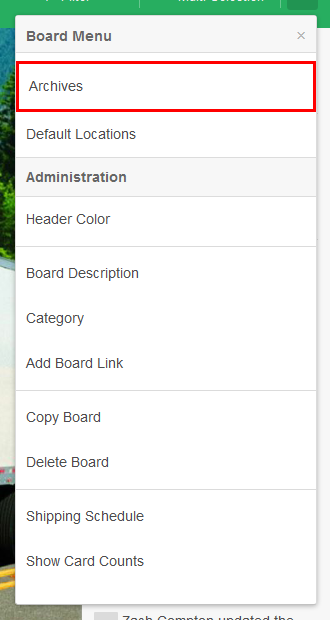Archived cards are stored per Board. This guide will show you how you can find the archived Cards within a board.
Step-by-Step Guide
- Open a Board.
Click the Menu Icon in the top right corner.
Click on "Archived Cards"
| Info |
|---|
Archived Cards will only show the last 50 Archived Cards |
Have a question? Ask us:
| height | 325 |
|---|---|
| sanitize | false |
- Expand out the Archived Option in the Side Menu.
If the menu is not expanded out, clicking on the one of the side menu buttons will open the menu up.
- Once the menu is open you can either choose to view archived cards on the board or any lists that are archived.
- You can use the search box on the the top of the archived section to look for specific cards that have been archived.
Related articles
| Filter by label (Content by label) | ||||||||||||||||||
|---|---|---|---|---|---|---|---|---|---|---|---|---|---|---|---|---|---|---|
|
| Page Properties | ||
|---|---|---|
| ||
|