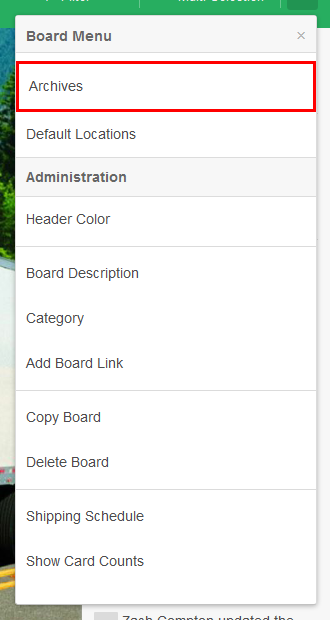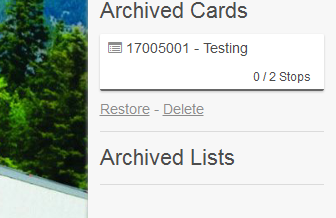This guide will show you how you can delete Archived Cards from the Archived list.
Step-by-Step Guide
- Open a Board.
Click the Menu Icon  Image Removed in the top right corner.
Image Removed in the top right corner.
Click on "Archived Cards"
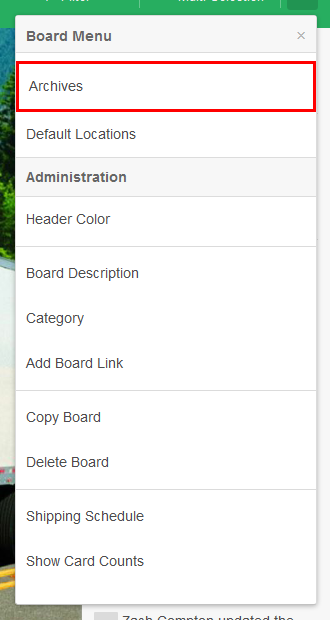 Image Removed
Image Removed
- Expand out the side menu and open the archived section. Expanded out the Archived cards section
 Image Added
Image Added
- Find the Archived Card that you would like to delete
- Click "delete"
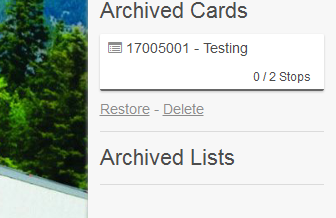 Image Removed
Image Removed
Have a question? Ask us:
| Html macro |
|---|
|
<script>
!function() {
var t;
if (t = window.driftt = window.drift = window.driftt || [], !t.init) return t.invoked ? void (window.console && console.error && console.error("Drift snippet included twice.")) : (t.invoked = !0,
t.methods = [ "identify", "config", "track", "reset", "debug", "show", "ping", "page", "hide", "off", "on" ],
t.factory = function(e) {
return function() {
var n;
return n = Array.prototype.slice.call(arguments), n.unshift(e), t.push(n), t;
};
}, t.methods.forEach(function(e) {
t[e] = t.factory(e);
}), t.load = function(t) {
var e, n, o, i;
e = 3e5, i = Math.ceil(new Date() / e) * e, o = document.createElement("script"),
o.type = "text/javascript", o.async = !0, o.crossorigin = "anonymous", o.src = "https://js.driftt.com/include/" + i + "/" + t + ".js",
n = document.getElementsByTagName("script")[0], n.parentNode.insertBefore(o, n);
});
}();
drift.SNIPPET_VERSION = "0.3.1";
drift.load("2rgrxpwzvw8c");
</script>
 Image Added
Image Added