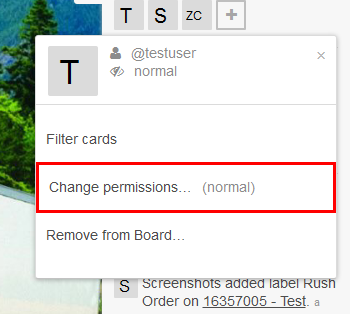This guide will show you how to change a members permissions on a Board.
Step-by-Step Guide
- On the sidebar click on the users avatar that you wish to change permissions to on the board. Note that you will only be able to change a users permission if you are an administrator on the board you are working on.
- Click "Change permissions..."
...
Click on the permissions that you would like the member to have
...
Related articles
| Filter by label (Content by label) | ||||||||||||||||||
|---|---|---|---|---|---|---|---|---|---|---|---|---|---|---|---|---|---|---|
|
| Page Properties | ||
|---|---|---|
| ||
|