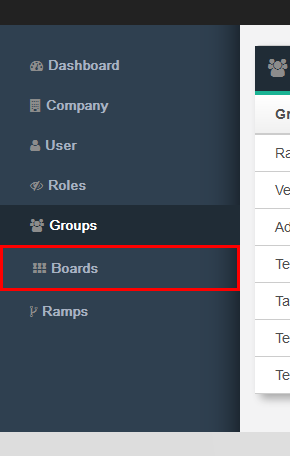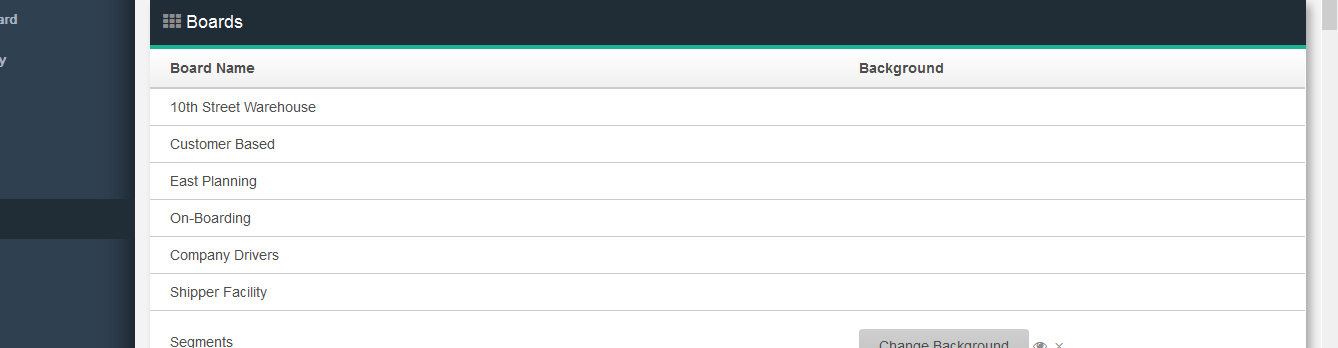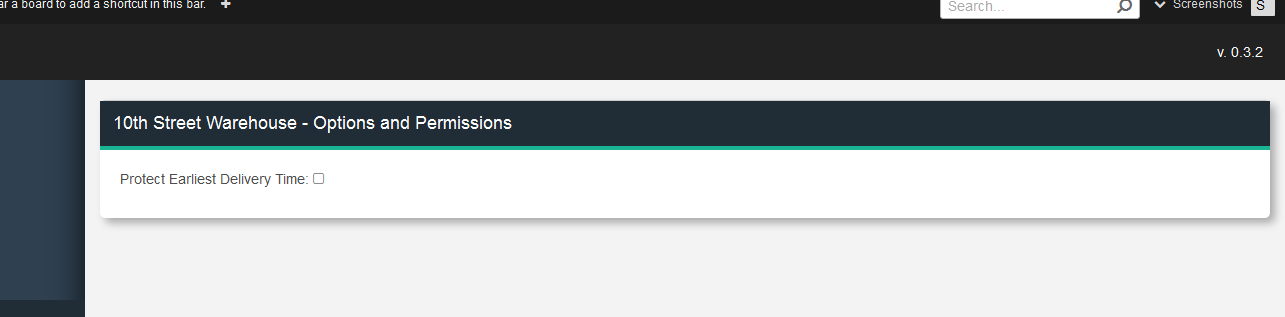...
- Open the Admin Dashboard and click on Boards.
- Click on the Board that you would like this Group to be a part of.
- Click on the Group in the "Excluded Groups" list and it will be added to the "Groups on Board" list
Click Save
Panelinfo If the users were not added to the Board please go back to the Group and re-save the Group. This should fix users not appearing in Boards from Groups.