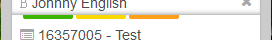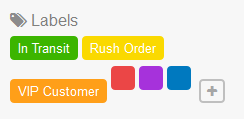Labels are a tool used to help you find and organize your Cards in Lists and Boards.
When you label a card it will be marked with the designated color like this:
| Panel | ||
|---|---|---|
Creating Labels
Creating labels are simple. When you are on a Board page, simply go to the Sidebar and click on any one of the existing colored square. This will allow you to start naming as well as customize their color. If you would like to create Label with a new color, simply click the at the end of the colored list. |
| Panel |
|---|
Setting a Label on a CardTo give a label to a card you, first open the Card information by clicking on the Card itself. When the Card information is open simply click the Plus Icon and select the Label that you would like to apply to the Card. |
Related articles
| Filter by label (Content by label) | ||||||||||||||||||
|---|---|---|---|---|---|---|---|---|---|---|---|---|---|---|---|---|---|---|
|
| Page Properties | ||
|---|---|---|
| ||
|